Where is keyboard in Desktop Mode on Steam Deck? All is great, but I cannot get on-screen keyboard even when I use text fields, browser, where is my keyboard?
In Gamin Mode you can always pull up shortcuts screen by holding down Steam button, or Quick access button.

So, here we can see that in order to show keyboard we need to press Steam button + X button.
I will write this in bold letters, so when everybody visits can see imidiatelly,
To get Keyboard in Desktop Mode you need to press Steam button + X button!
Or you can just press X button – this also works in SteamOS 3.4.4
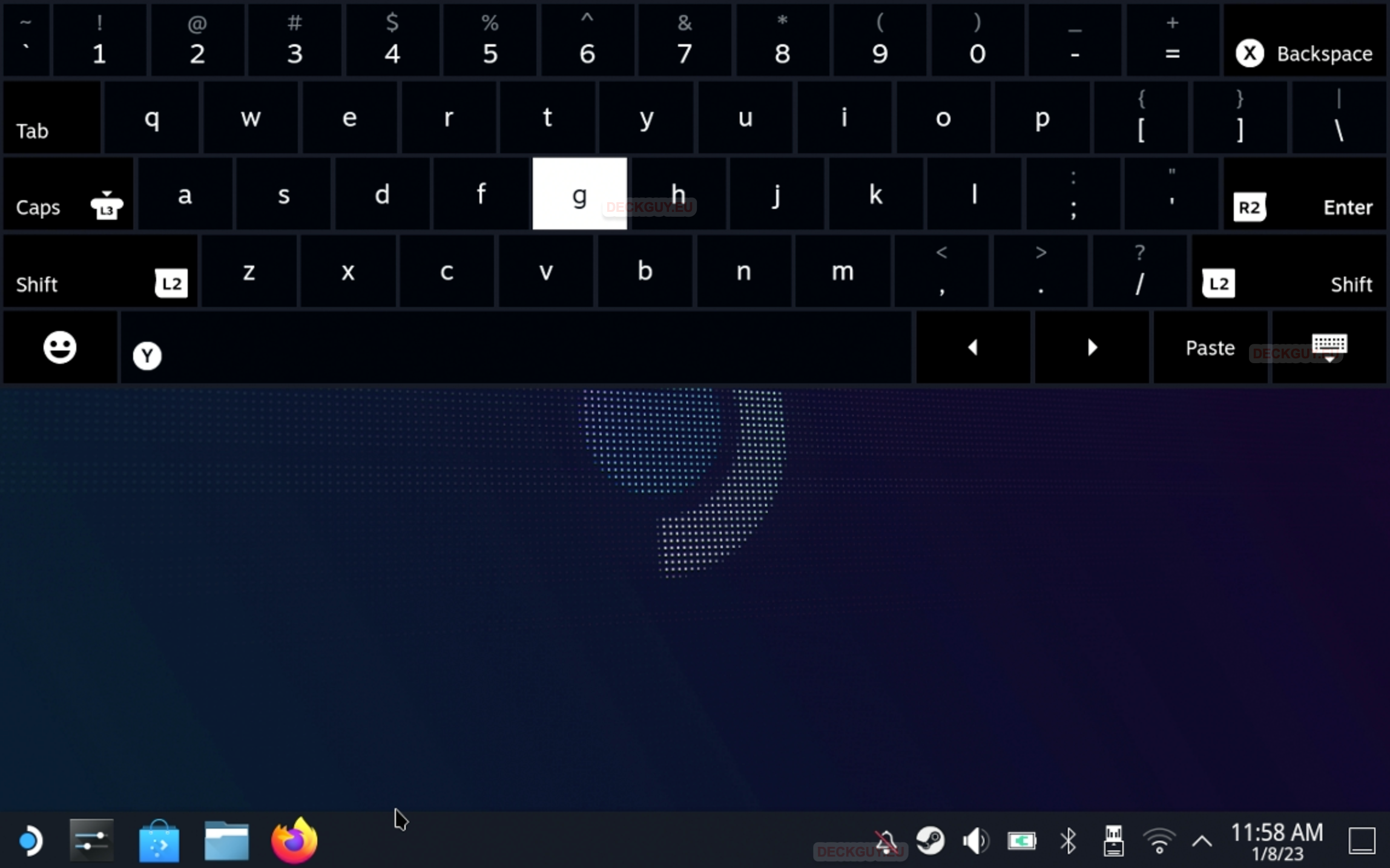
Sure, but my Keyboard still doesn’t work
Your Steam Deck is probably in offline mode or your Steam Client is turned off – start Steam Client or bring Steam Deck out of Offline mode – when Steam Client is online try Steam button + X button again.
